
Imagera - AI Image Generator
Imagera - AI Image Generator
Text to Image Generation
Image Enhancement
Black & White Colorization
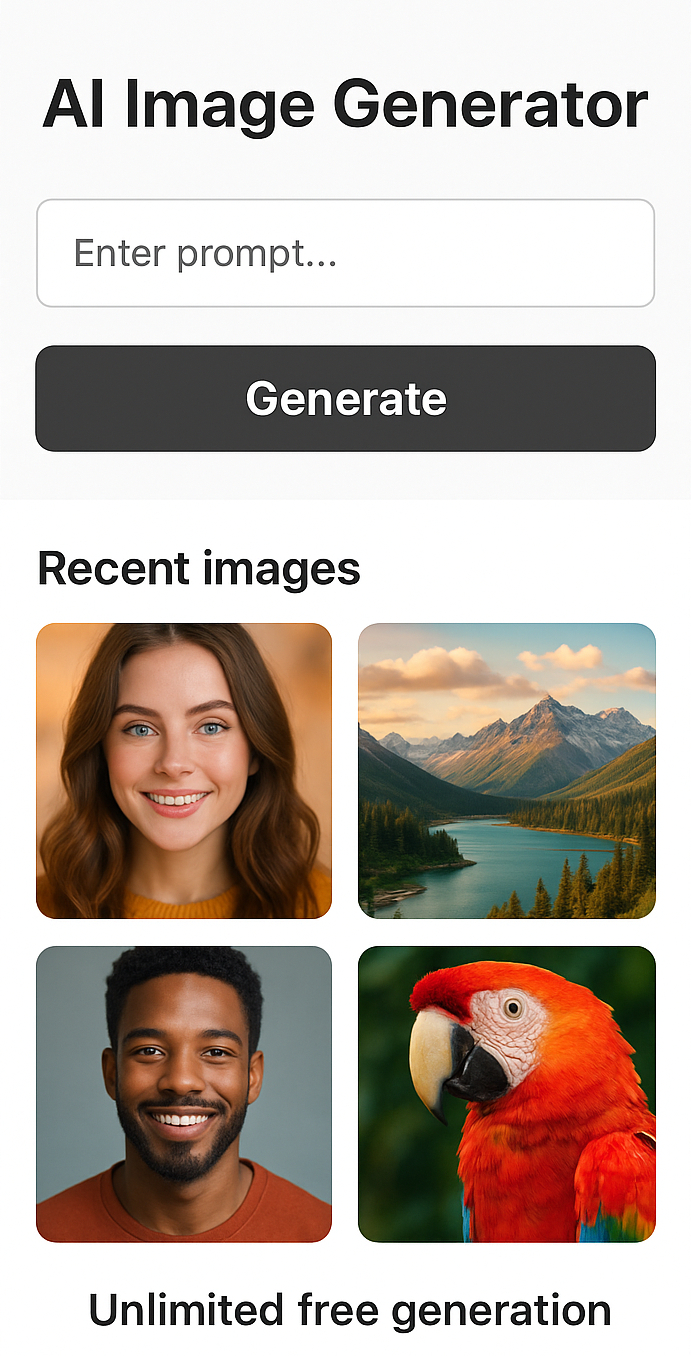
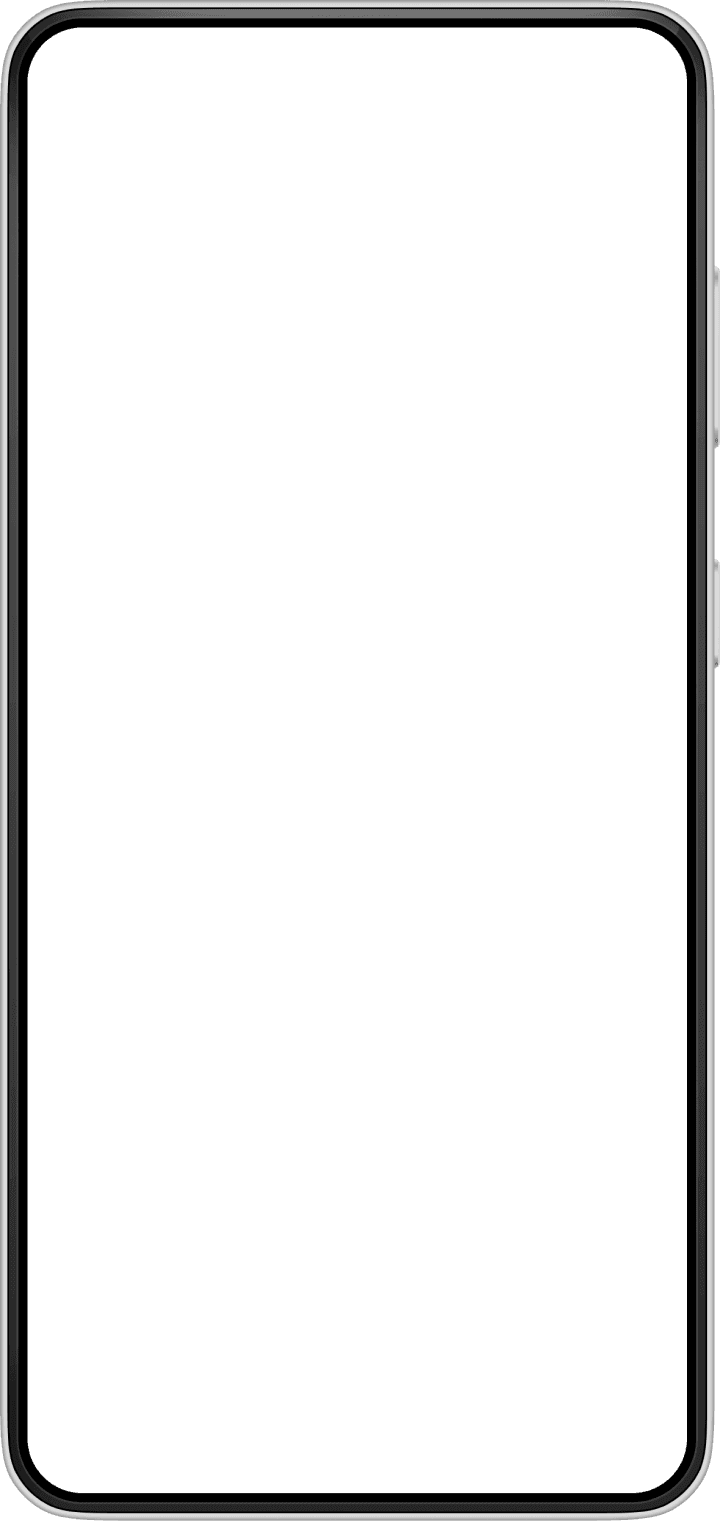

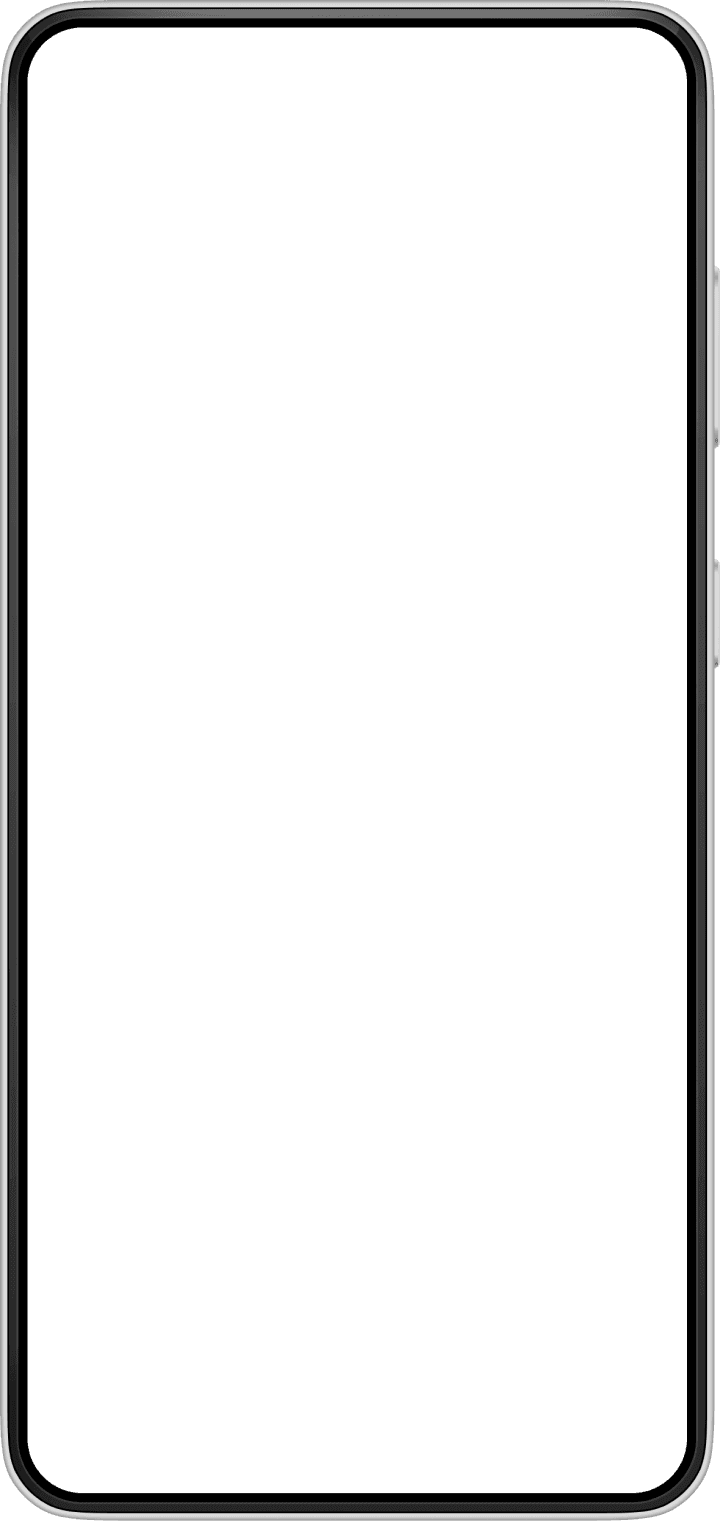
Key Features of Imagera - AI Image Generator
Transform your experience with Imagera - AI Image Generator's main features.
Text to Image Generation
Transform written prompts into high-quality AI-generated images, perfect for digital art, concept designs and social media content
Explore features and benefits.
Experience innovation at hand.
Download and start using.
Image Enhancement
One-tap photo improvement that enhances details, sharpens images and brings out vibrant colors automatically
Improved performance and stability.
Regular software updates.
Enhanced user experience.
Why choose Imagera - AI Image Generator
Streamline your life with Imagera - AI Image Generator today!
Black & White Colorization
AI-powered colorization that brings old black and white photos back to life with natural, realistic colors
Background Removal
Quick and easy background removal tool to create transparent images for graphic design and presentations
Image to Video Conversion
Convert still images into videos to create slideshows, visual stories and social media-ready clips in seconds
Reviews about Imagera - AI Image Generator
Discover our users' feelings and comments.
FAQs about Imagera - AI Image Generator
Browse the most frequently asked questions that you may interested in.
What is Imagera - AI Image Generator?
Imagera is an all-in-one AI-powered creative toolkit that transforms ideas into visuals. It includes features like text-to-image generation, image enhancement, colorization of black & white photos, background removal, and image-to-video conversion. It's designed for creators, hobbyists and anyone interested in AI art creation.
Is Imagera free to use?
Yes, Imagera is completely free to use with no hidden costs or in-app purchases. All features are available without requiring payment, and no login is required to use the app.
What are the main features of Imagera?
Imagera offers 5 key features: 1) Text to Image Generator for creating AI art from text prompts, 2) Image Enhancer for improving photo quality, 3) Colorize tool for adding color to black & white images, 4) Background Remover for creating transparent images, and 5) Image to Video Converter for creating slideshows and clips.
How does Imagera's text-to-image generation work?
Simply select the AI Generator tool, type in a text prompt describing what you want to create, and the AI will process your request in seconds to generate high-quality images matching your description. The results can be used for digital art, concept designs, social media posts and creative inspiration.
Are my images private when using Imagera?
Yes, your images remain private on your device when using Imagera. The app doesn't require login and keeps your content secure locally.
Who can use Imagera?
Imagera is suitable for content creators, students, designers, marketers, and hobbyists. Its intuitive interface makes it easy for anyone to create professional-quality visuals without needing technical expertise.
Start your free trial for Imagera - AI Image Generator today!
Enjoy your everyday with Imagera - AI Image Generator.
Let's keep in touch!
Subscribe to our newsletter for the latest news and updates.
By subscribing, you agree to Imagera - AI Image Generator Privacy Policy.



